Nulla facilisi. In vel mauris risus.
Praesent non velit ut libero condimentum pulvinar sed vitae tellus.
Vestibulum id tristique elit. Suspendisse posuere rutrum sodales. Nam id elit ac sem iaculis lacinia posuere vitae metus.
It is a common perception that wireless networks can be difficult to deploy if you do not have an extensive IT background. Let’s take a look at the complexity of configuring a wireless network.
In traditional systems, you have to configure each device individually. This means:
Now you have to configure the client.
Remember that you can to configure all APs and clients this way. The result is that user-error is commonplace, and configuring a wireless network can lead to quite an endeavor.
Solution: With our expertise in the industrial sector, we have addressed this challenge through the development of an industry first software technology called AeroMag. We designed AeroMag to not only reduce frustrations and network errors, but it also saves an enormous amount of time by automating the process compared to manually configuring every wireless client.
How AeroMag Works
AeroMag is a zero-configuration deployment technology. With AeroMag you do not need wireless experience to deploy a secure and reliable network. AeroMag allows you to configure all your devices in a single step, find the best Wi-Fi channels to use for your industrial environment with just a click, and eliminate the need for additional configuration when adding new Wi-Fi devices to your network. Its ability to auto-scan and choose the best channel for your environment makes for a reliable network. In addition, as all aspects of wireless configuration is configured for you, there is no room for human error.
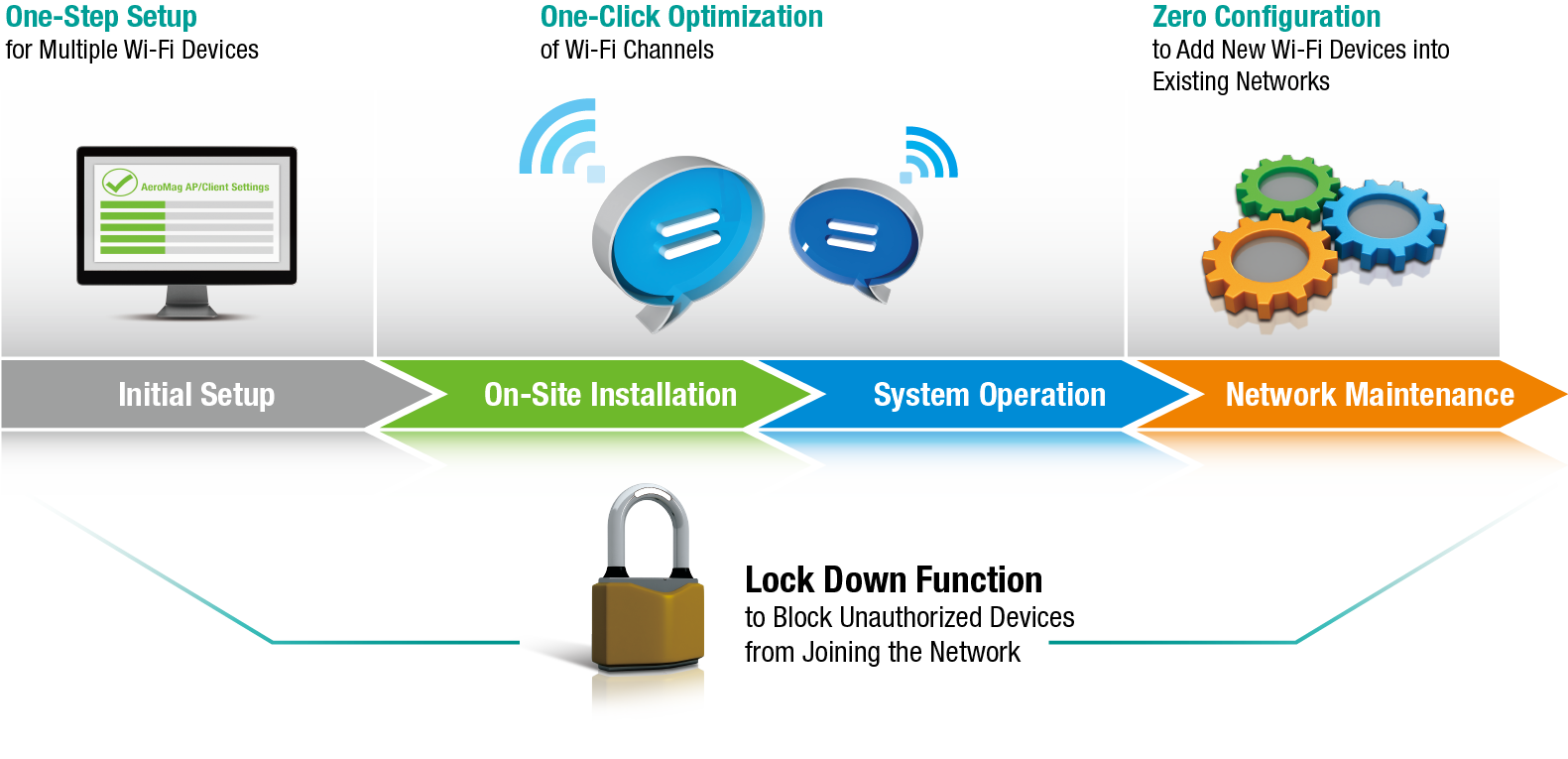
Enablement—As easy as hitting a button, or using a mass deployment tool. If you have numerous radios, you can use our mass-deployment software to configure hundreds of radios with a few clicks.
APs self-configure—The APs will collaborate and automatically choose all of the network parameters for you including channels, SSID, and encryption. If you ever need to change the channel, this is easily done by logging into any AP and clicking refresh. No expensive controllers and no central point failures.
Clients Self-Link—When clients have AeroMag enabled, they will securely connect to the APs and extract the configuration settings. If you ever change the channel, the client will automatically also change. Additionally, you can go to any AP and lock the system down so no other devices can be added to the network.
If you have a full Moxa network, AeroMag is by far the easiest and most reliable way to configure the network. If you mix APs and clients, we have a wizard that will walk you through the configuration process.
Need Help with Your Industrial Wireless Project?
Fill out the form below and a member of our team will reach out to help you with your needs.
Related Industrial Wireless Topics